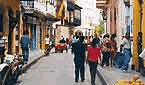The pages on this site are WikiWikiWeb pages, which means that pages can be created and edited by multiple authors. To edit a page, click the Edit Page link that exists somewhere on the page (usually in the header or footer). Some pages may be password-protected, depending on how others have configured the security on the system, but many WikiWikiWeb systems allow open editing of all pages.
The rules for basic page editing are fairly simple--start each line without spaces and put a blank line between paragraphs. You can produce well-laid out pages by learning just five rules.
- to make a list (like this one), start each line with # (for an ordered list) or * (for an unordered list)
- to make a heading, start a line with one or more ! marks; ! is a heading 1, !! is a heading 2, and so on
- to emphasise text, enclose it in 2 or 3 single quotes;
''text'' for italics or '''text''' for bold
- to make a link to another page, enclose it in
[[ ... ]]; for example [[basic editing]] would link to this page
- to make a link to another site, type its address, such as http://www.tepapa.govt.nz/TePapa
There are other text formatting rules if you need more advanced effects.
If you want to experiment with editing a page, try the WikiSandbox. You can edit the WikiSandbox without affecting anything important on this site.
<< About PmWiki | PmWiki.Documentation Index | Creating new pages >>
![[logo]](http://worldcarfree.net/img/logo1.jpg)


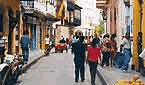

![[logo]](http://worldcarfree.net/img/logo1.jpg)